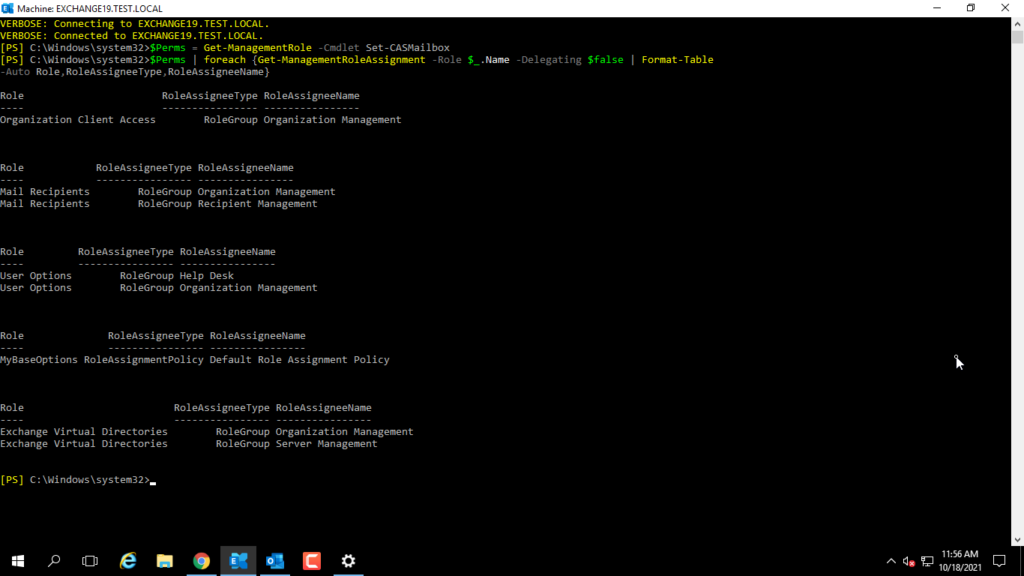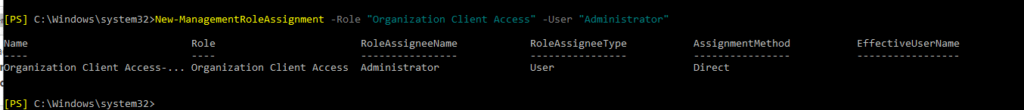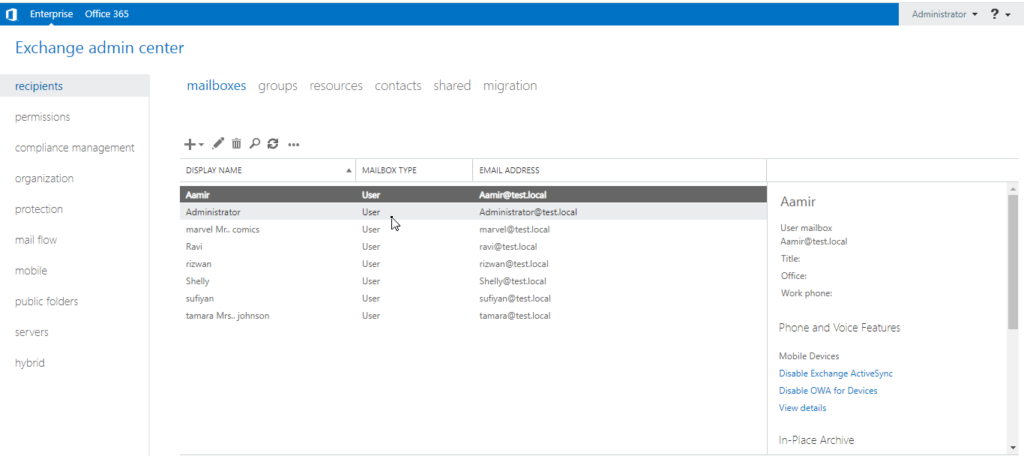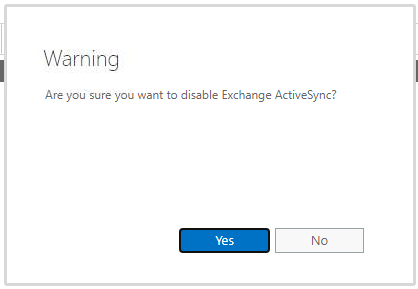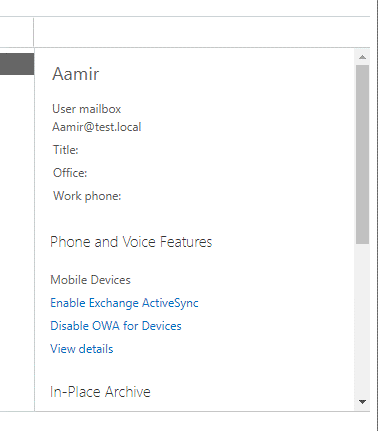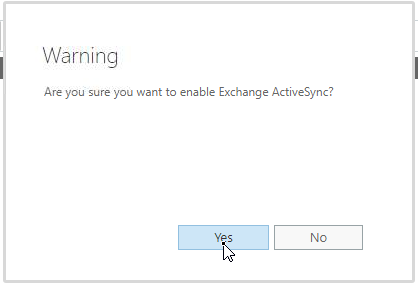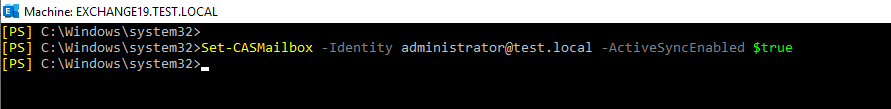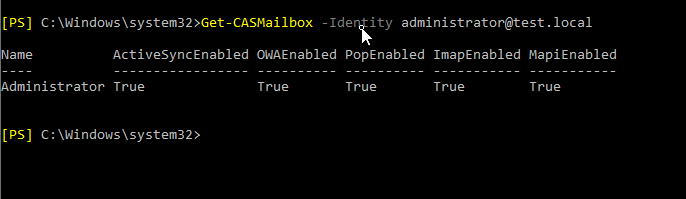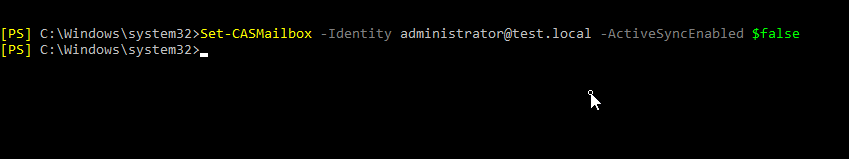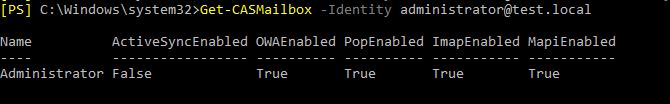Tech
How to Enable/Disable Exchange ActiveSync?
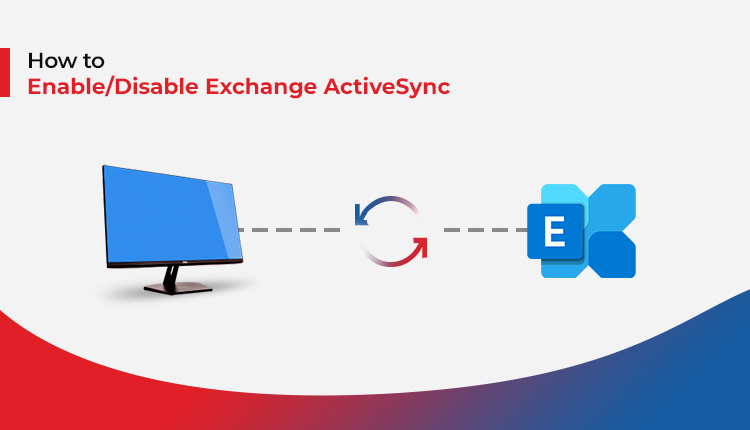
Exchange ActiveSync is a client protocol developed by Microsoft. It is used to connect and sync mobile devices with mailboxes on Exchange Server. ActiveSync allows Outlook users to access their mailbox items, such as emails, contacts, attachments, calendar, tasks, etc. from their smartphones securely. The Exchange synchronization protocol works with both high latency and low bandwidth networks, which allows users to access their emails even when the network strength in their mobile device is weak.
ActiveSync is enabled by default in Exchange for new users. However, you can enable or disable ActiveSync for users to allow or prevent them from accessing or synchronizing their Exchange mailbox on mobile devices.
Exchange administrators can enable or disable ActiveSync access by using Exchange Admin Center (EAC) or Exchange Management Shell (EMS). In this guide, we will discuss steps to enable or disable ActiveSync in Exchange using both EAC and EMS.
Steps to Enable or Disable Exchange ActiveSync
Follow these steps to enable or disable the ActiveSync protocol in Exchange Server 2010 SP1 and later versions via Exchange Management Shell (EMS). You can also use the Exchange Admin Center or EAC in Exchange 2013 or later versions to control ActiveSync and other aspects, such as,
- Enable or disable ActiveSync for specific users
- Remote wipe data from lost or stolen mobile devices to prevent unauthorized access to company’s sensitive information
- Export user mail items into multiple formats
- Set or change security policies, such as password length, complexity, attempts, etc.
Assign the Roles and Permissions
You can check the permission and roles required to enable or disable Exchange ActiveSync by executing the following commands in the Exchange Management Shell.
$Perms = Get-ManagementRole -Cmdlet Set-CASMailbox
$Perms | for each {Get-ManagementRoleAssignment -Role $_.Name -Delegating $false | Format-Table -Auto Role, Role Assignee Type, Role Assignee Name}
You can verify if the “Organization Client Access” role is already assigned to your user account by running the following command in EMS,
Get-ManagementRoleAssignment -Role “<RoleName>”
For instance,
Get-ManagementRoleAssignment -Role “Organization Client Access”
If not, you can assign these roles and permission by using the Exchange Admin Center or Exchange Management Shell (EMS).
In EMS, execute the following command to assign the role required to enable or disable Exchange ActiveSync.
New-ManagementRoleAssignment -Role “<RoleName>” -User “<UserName>”
Replace <RoleName> with the required role name and <UserName> with the username of your account you are using to enable or disable Exchange ActiveSync. For instance,
New-ManagementRoleAssignment -Role “Organization Client Access” -User “Administrator”
After the role is assigned, you can go ahead and follow the steps
Enable or Disable ActiveSync via Exchange Admin center
The steps are as follow,
- Open EAC and navigate to recipients> mailboxes.
- Select user mailboxes for which you want to disable the ActiveSync.
- On the right-pane, click ‘Disable Exchange ActiveSync.’
- Click ‘Yes’ to confirm.
- The Exchange ActiveSync service will be disabled for the particular user mailbox.
To enable the Exchange ActiveSync for user mailbox, follow these steps,
- Select the mailbox in recipient> mailboxes.
- Click ‘Enable Exchange ActiveSync’
Click ‘Yes’ to confirm
- This will enable the Exchange ActiveSync service for the specific user.
Enable or Disable ActiveSync via Exchange Management Shell (EMS)
The steps are as follow,
- Open Exchange Management Shell (EMS) as administrator and run following command,
Set-CASMailbox -Identity <SMTP Address of user> -ActiveSyncEnabled $true
For instance,
Set-CASMailbox -Identity administrator@test.local -ActiveSyncEnabled $true
- This will enable the ActiveSync services for the particular Exchange mailbox.
- You can then execute following command to check if ActiveSync is enabled for the user
Get-CASMailbox –identity <SMTPAddressOfUser>
For instance,
Get-CASMailbox –identity administrator@test.local
Disable Exchange ActiveSync via EMS
The steps are as follow,
- Open EMS as administrator and run following command to disable ActiveSync for particular user,
Set-CASMailbox -Identity administrator@test.local -ActiveSyncEnabled $false
- Check the ActiveSync status for particular user by running following command,
Get-CASMailbox –identity administrator@test.local
To Wrap Up
When Exchange ActiveSync is enabled, employees or users can access their mailboxes from both PC and mobile devices. In Exchange Server 2010 and later, the ActiveSync is enabled by default for new users. However, as an Exchange administrator, you may require to enable or disable Exchange ActiveSync for users facing issues with their mailboxes. Sometimes, users may encounter issues with Exchange ActiveSync enabled profiles when their mailbox gets larger or reaches a certain size limit. In such cases, you can use an EDB to PST converter tool, such as Stellar Converter for EDB, to export the mailboxes or mail items to a new database or mailbox.

Tech
13 Emerging Cybersecurity Threats and Solutions in 2025
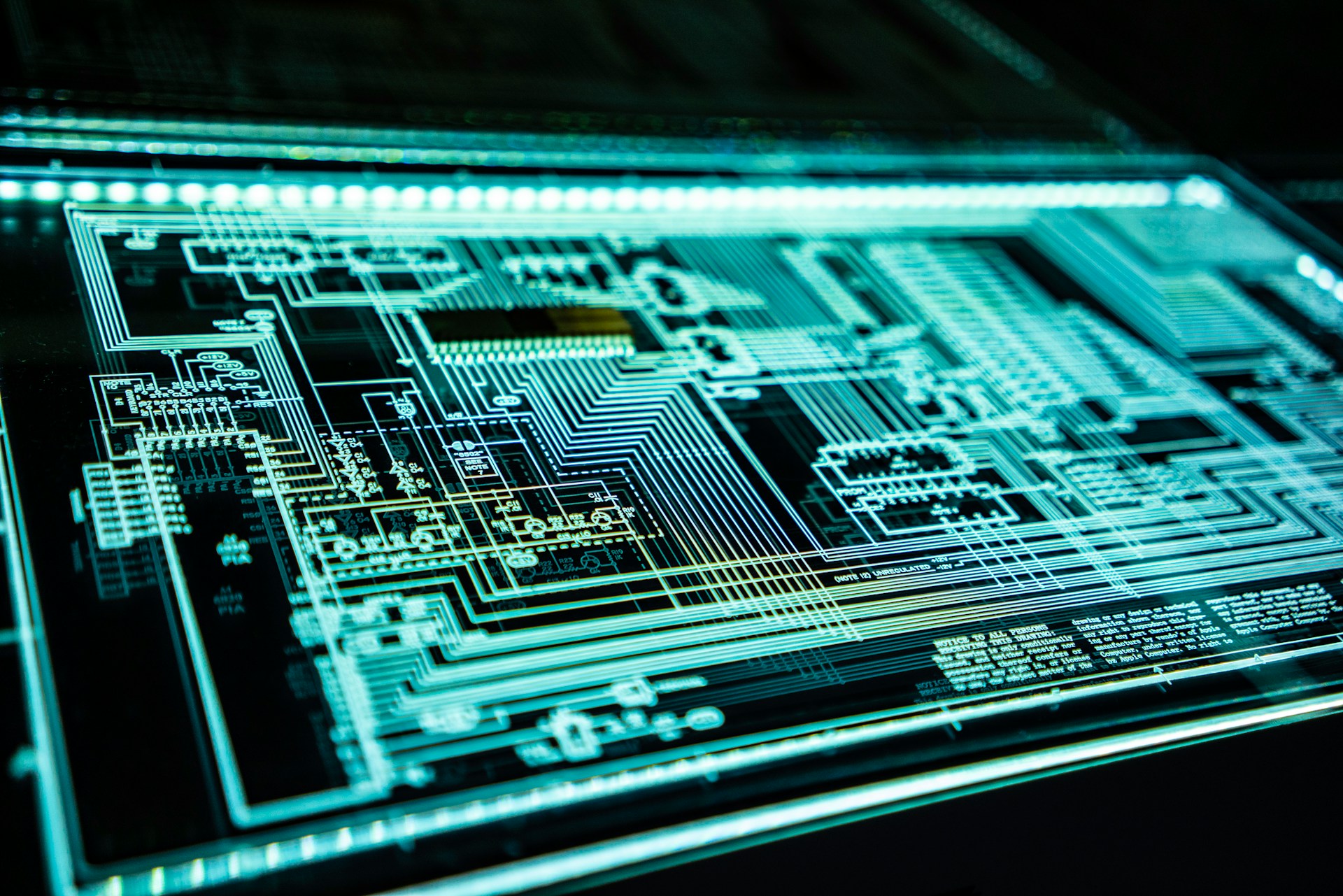
Cybersecurity is critical because it keeps our computers, data, and networks safe from bad guys who want to steal or damage stuff. Think of it like having a good lock on your door; it helps keep thieves out. Nowadays, we use the Internet for almost everything – like shopping, banking, and talking to friends. So, if someone gets into our personal information, they could cause many problems.
Cybersecurity helps prevent this by blocking attacks and keeping information private. It’s also super important for businesses and the government because they have a lot of important information that needs to be protected. In short, cybersecurity helps ensure that our digital world is a safe place to be.
Cybersecurity Threats and Solutions

1. Ransomware Attacks on Critical Infrastructure
Threat: Ransomware attacks on critical infrastructure are rising, with cybercriminals disrupting essential services. These attacks threaten public safety and can also inflict significant economic damage, highlighting the vulnerability of vital systems to such malicious activities.
Solution: To mitigate the impact of ransomware attacks, it is crucial to fortify defenses by implementing regular backups, comprehensive disaster recovery plans, and stringent security protocols. Collaboration among organizations to exchange threat intelligence and develop coordinated response strategies is essential in enhancing the resilience of critical infrastructure against these cyber threats.
2. AI-Powered Cyber Attacks
Threat: AI-powered cyber attacks represent a rapidly evolving danger, with automated systems capable of launching sophisticated assaults that can surpass conventional security defenses. This acceleration and complexity of attacks increase the risk of breaches going unnoticed, posing a significant challenge to cybersecurity efforts.
Solution: Leveraging AI for defensive purposes offers a proactive approach to cybersecurity. By employing AI-driven security systems with the support of a trusted IT consulting firm, organizations can anticipate, identify, and neutralize cyber threats before they cause harm. Continuous monitoring and regular updates to security protocols are critical in maintaining an effective defense against these advanced attacks, ensuring that security measures evolve in tandem with the threats they aim to counter.
3. Cloud Security Threats
Threat: Cloud storage’s rising popularity has made it an attractive target for cyberattacks, increasing the risk of data breaches. As organizations rapidly adopt cloud solutions, security measures often fail to keep pace, leaving sensitive data vulnerable to unauthorized access and exploitation.
Solution: To combat cloud security threats, it is imperative to enforce robust access controls, implement strong encryption methods, and require multi-factor authentication for users. Additionally, conducting regular security audits and promptly updating security protocols are essential practices.
4. Supply Chain Vulnerabilities
Threat: Supply chain vulnerabilities arise from weak links within the chain that can leave entire networks susceptible to breaches. Attackers often exploit these vulnerabilities to gain broader access to systems and data, posing a significant risk to the security and integrity of organizational operations and information.
Solution: To address these vulnerabilities, thorough assessments of all components within the supply chain are essential, identifying and mitigating potential security weaknesses. Implementing stringent security standards and utilizing encryption for all data exchanges can significantly enhance the protection of supply chain networks.
5. Quantum Computing
Threat: Quantum computing poses a significant threat to contemporary encryption techniques, jeopardizing the security of sensitive data. With its ability to break conventional cryptographic defenses, quantum computing heralds a future where current data protection methods may no longer be effective, potentially exposing vast amounts of confidential information.
Solution: To preemptively counteract the threats posed by quantum computing, it is crucial to invest in quantum-resistant encryption technologies. These advanced cryptographic methods are designed to withstand the computational power of quantum computers, ensuring long-term data security. Staying abreast of developments in quantum computing will enable organizations and individuals to adapt their security strategies in response to emerging threats, safeguarding their information against future quantum computing advancements.
6. IoT Device Vulnerabilities
Threat: The widespread adoption of Internet of Things (IoT) devices introduces significant security risks, as these devices frequently lack robust security measures, rendering them susceptible to attacks. The proliferation of IoT technology makes individual devices easy targets and amplifies vulnerabilities across entire networks, potentially compromising vast amounts of data and disrupting essential services.
Solution: To mitigate the risks associated with IoT devices, it is essential to regularly update and secure these devices with strong passwords and encryption. Implementing network segmentation can further enhance security by isolating critical data and systems from potentially vulnerable IoT devices.
7. Mobile Security Threats
Threat: The ubiquity of mobile devices has introduced various security challenges, with users increasingly vulnerable to malware, malicious applications, and the dangers of connecting to insecure Wi-Fi networks. These threats can compromise personal and corporate data, with potential consequences ranging from data theft to financial fraud. The portable nature of these devices, combined with their constant connectivity and access to sensitive information, makes them attractive targets for cybercriminals looking to exploit any security lapses.
Solution: To safeguard against mobile security threats, it is essential to employ reputable security applications designed to detect and neutralize malware and other forms of cyberattacks. Regular updates are crucial to ensure security measures are current and effective against the latest threats. Users should be educated on the importance of secure mobile practices, such as avoiding unsecured Wi-Fi networks, which can serve as gateways for cybercriminals to intercept data. Encouraging the use of VPNs when connecting to public networks, enforcing strong password policies, and promoting awareness of the risks associated with downloading apps from unofficial sources are also vital strategies in mitigating mobile security risks.
8. Insider Threats
Threat: Insider threats come from individuals within an organization who have access to sensitive information and systems. Whether acting maliciously or negligently, these insiders can cause significant damage through data breaches or sabotage. The risk posed by insider threats is particularly insidious because these individuals already have legitimate access, making their actions more challenging to detect and prevent. Such threats can compromise the confidentiality, integrity, and availability of critical data, leading to financial losses, reputational damage, and operational disruptions.
Solution: Organizations should implement a zero-trust security model to mitigate the risk of insider threats. This approach assumes no entity inside or outside the network is trusted by default, requiring verification for every access request to resources, thereby minimizing the potential for unauthorized access. Access controls should be strictly enforced, granting employees the least privilege necessary to perform their duties. Monitoring systems for unusual or suspicious activity can also help in the early detection of potential insider threats. Regular security awareness training is essential to educate employees about the importance of data security, the methods by which they might unintentionally contribute to security vulnerabilities, and the potential consequences of malicious actions.
9. Machine Learning and Data Poisoning
Threat: Machine learning models are increasingly integral to decision-making processes across various sectors, making them a prime target for data poisoning attacks. In such attacks, adversaries deliberately manipulate the training data to corrupt the learning process, leading to inaccurate or biased outputs. This form of sabotage can have far-reaching consequences, from financial fraud to erosion of trust in automated systems. The threat is compounded by the complexity and opacity of many machine learning algorithms, making detecting tampering challenging.
Solution: Ensuring the integrity of training data is critical to safeguarding against data poisoning. This involves rigorous validation processes to detect and remove anomalies or manipulations before the data is used to train models. Continuous monitoring of data inputs and model outputs for unexpected or anomalous behavior can also help identify attempts at poisoning. Regularly retraining machine learning models with freshly verified data minimizes the risk of corruption, maintaining the accuracy and reliability of their predictions.
10. Deepfake Technology
Threat: Deepfake technology, which utilizes artificial intelligence to generate highly realistic but fake audio and visual content, poses significant threats regarding misinformation and fraud. The convincing nature of deepfakes can severely damage individuals’ reputations and deceive the public, undermining trust in digital media. As this technology becomes more accessible and sophisticated, the potential for its misuse in creating false narratives or impersonating individuals to commit fraud increases, highlighting a pressing need for effective countermeasures.
Solution: Addressing the challenges posed by deepfakes requires a two-pronged approach. First, deploying advanced AI detection tools that accurately identify and flag deepfake content is essential. These tools analyze various aspects of digital content, such as facial expression inconsistencies or audio anomalies, to distinguish real from manipulated content. Secondly, public education on the existence and characteristics of deepfakes is vital. By raising awareness and teaching individuals how to recognize signs of manipulated content, society can become more resilient to the deceptive tactics employed by malicious actors.
11. Cryptocurrency and Blockchain Attacks
Threat: Cryptocurrencies’ increasing popularity and value have made them a prime target for cybercriminals. Attacks on cryptocurrency platforms and blockchain technology can lead to significant financial losses for individuals and institutions. Such attacks exploit vulnerabilities in software wallets, exchange platforms, and the blockchain itself to steal assets or manipulate transactions. The decentralized nature of these technologies, while offering advantages in terms of security and transparency, also presents unique challenges in preventing and responding to cyberattacks.
Solution: Adopting secure storage and transaction methods is crucial to protect against attacks on cryptocurrencies and blockchain technologies. Using cold storage—offline wallets not connected to the internet—for holding cryptocurrencies significantly reduces the risk of theft by making assets inaccessible to online attackers. Implementing multi-signature transactions adds another layer of security, requiring multiple approvals before a transaction can be executed, thereby mitigating the risk of unauthorized transfers. Regular security audits of blockchain networks and associated platforms can help identify and address vulnerabilities promptly, ensuring the integrity and trustworthiness of digital currency transactions.
12. Social Engineering Attacks
Threat: Social engineering attacks, such as phishing and pretexting, exploit human psychology rather than technological vulnerabilities to deceive individuals into disclosing sensitive information. These tactics effectively bypass traditional security measures by targeting the weakest link in the security chain: people. The success of these attacks can lead to unauthorized access to personal and corporate data, financial loss, and identity theft, underscoring the critical need for awareness and prevention strategies.
Solution: Education is a key defense against social engineering attacks. By training individuals to recognize the signs of phishing, pretexting, and other forms of social engineering, organizations can significantly reduce the risk of successful attacks. Additionally, implementing advanced email filtering and verification technologies can help identify and block malicious communications before they reach their intended targets.
13. State-Sponsored Cyber Warfare
Threat: State-sponsored cyber warfare has emerged as a significant global threat, with nations employing cyber espionage tactics to target critical infrastructure and sensitive data. This form of digital warfare undermines national security and escalates geopolitical tensions, posing risks to international stability and peace. The strategic targeting of infrastructure and data by nation-states can disrupt essential services, compromise national secrets, and weaken economies, making it a pressing concern for global governance.
Solution: Addressing the threat of state-sponsored cyber warfare requires a collaborative international effort to strengthen defenses. By fostering cooperation among nations and sharing cybersecurity intelligence, countries can better protect themselves against sophisticated cyber threats. Developing comprehensive cybersecurity strategies that include robust threat intelligence and rapid response mechanisms is essential. Such a strategy should be adaptable and resilient, capable of countering the dynamic nature of cyber threats posed by nation-states.
Conclusion
The threats we face, ranging from data breaches and phishing scams to ransomware attacks and deepfakes, underscore the necessity for robust security measures. Solutions such as implementing advanced encryption, conducting regular security training, deploying AI-driven detection tools, and fostering a culture of cybersecurity awareness are essential in safeguarding our digital lives.
Reviews
13 Best Cloud Web Hosting Services for a WordPress Website and Blog in 2025

Technically, WordPress is defined as a content management system (CMS). It is an open-source website-building platform. WordPress is a blogging platform with a website construction team. WordPress is undoubtedly one of the easiest and most successful blogging sites available on the current trend. Also, WordPress is suitable for all types of business websites and related blogs. There is a wide range of blogging and website-building databases.
From e-commerce to blogging to the business portfolio, WordPress imprints its versatile features in an impactful manner. In addition, wordp[ress is bundled with flexibility and usability enough to bring a perfect solution for both large and small-scale industries. Usually, a website is referred to as a WordPress website when it is built with the incorporation of its content management system (CMS). Moreover, keep in mind that WordPress can back-end and frontend your website.
13 Top-Rated Cloud Hosting Providers For a WordPress site and blog

WordPress is designated to provide the best blogging service for all businesses. However, there are some requirements to be present to complete the work. WordPress is surely bestowed with such features to meet the satisfaction of customers. Cloud hosting is one of the well-needed settings that have to be embedded in blogging platforms. It gives the basic plan and execution for the platform. Similarly to the blogging platforms, many sectors provide cloud hosting services.
1. Cloudways
Cloudways is one of the most aesthetically pleasing WordPress cloud hosting providers. On this site, you will get a list of five different cloud services from which you may choose the one that best suits your needs. After that, there will be no need to contact the administrator of the cloud hosting service. Instead, the cloud hosting service will be responsible for maintaining your WordPress installation.
Features
- You can select your cloud infrastructure.
- Unlimited access to applications.
- User-friendly interface with intuitive features.
- Also, automatic backup is available.
2. DigitalOcean
DigitalOcean is a hosting service that caters to the needs of developers. Generally speaking, developers have access to both the ability to build and host their websites when using cloud hosting. In addition, the developers are awarded incentives based on the performance of the available infrastructure.
Features
- You can produce three static sites with a free platform.
- It provides a full domain name.
- Moreover, it has tools for developer features.
- The upgrading ability is good, which is a plus point.
3. SiteGround
WordPress websites hosted on SiteGround’s cloud infrastructure are among the industry’s most reliable and popular. They provide a completely managed service solution to set up and maintain your cloud account. In addition to that, the procedure of hosting your cloud account is a simple as well as straightforward task. It is a dependable provider of services that also has valuable characteristics.
Features
- Updates are available regularly to prevent attacks.
- Exceptionally, there is a free SSL certificate for all the domains.
- One-click WordPress installer.
- You can test the system using a modifying location before staging.
4. The Google Cloud
The cloud hosting services, both static and dynamic, offered by Google Cloud are among its most well-known offerings. Therefore, you may depend on it for the dynamic WordPress websites you create. In addition, Google Cloud will provide you with recommendations for customized hosting options. Aside from that, you can also design your own, albeit the recommended one will almost certainly be superior.
Features
- Their plans are quick, safe, and reliable.
- It can also operate WordPress on the app engine.
- They provide low, medium, high, and heavy-traffic hosting.
- There is a calculator to sum the credits and debits.
5. WP Engine
WP Engine is another well-known WordPress cloud hosting company, similar to SiteGround in many ways. You may count on their technical support staff to be by your side for the whole of any service related to their hosting packages. Not only are they efficient and quick, but they also prioritize safety. In addition, the WP engine serves as a home for almost 1.5 million WordPress sites.
Features
- Their services are expanded to individuals, business people, organizations, and entrepreneurs.
- Daily backup and automatic upgrade options are available.
- You can create a staging environment.
- There is a 24*7 service by experienced assistants.
6. Amazon Cloud
Many on-demand service providers rely on Amazon Cloud to provide them with various platforms for their products and services. One of the most significant blog platforms offered by the Amazon cloud is called LightSail, and it is called Amazon LightSail. It also has a WordPress configuration set up so the platforms may be maintained.
Features
- It provides 400 GB of storage and the fastest processors.
- It also has 81 availability zones across many places.
- Amazon cloud supports compliance certificates.
- It is the best for novices.
7. Vultr
Vultr is one of the largest cloud hosting providers, with over 15 million subscribers. This makes it the service with the greatest client count. In order to provide better services, it makes use of servers that have a high frequency and high performance. As a result, there is a wide variety of choices accessible for the finest cloud hosting.
Features
- It is integrated with OSs, windows, Debian, Ubuntu, etc.
- There is a control panel for regular checks.
- It can add to the next level of defense against attacks.
- User-friendly interface.
8. Linode
Linode is a cloud hosting firm that runs on Linux and offers services at affordable prices. Their cloud computing capabilities, networking services, and storage capacities allow them to work with lower resources. In addition, there is a possibility that you may encounter a user-friendly interface while using cloud hosting.
Features
- Both dedicated and shared CPUs are present.
- There is a one-click activation for many configured programs.
- Node balancers are present here.
- Free migration facilities are available.
9. Kinsta
Kinsta is the most user-friendly option available among the several cloud-hosting WordPress systems on the market. They provide the quickest methods for hosting websites. In addition, there is the Kinsta Premium option available for improved choices. Additionally, Kinsta is well-known for its exceptional performance and knowledgeable support.
Features
- It has built-in performance and uptime qualities.
- Cloudflare has a firewall put in place to stop DDoS attacks.
- A multilingual interface is present, including Spanish, English, French, Italian, and Portuguese.
- SSL and CDN certificates are freely available.
10. Dream Host
Dream Host is also one of the finest WordPress cloud hosting service providers. As a consequence of this, dream hosts are the ones most equipped to provide the quickest answer. When one considers their swift replies, it is clear that they possess an effective clouding mechanism.
Features
- Programs are present to back up the data like cloudberry.
- The presence of dream objects makes it easier for image and video uploads.
- The hosting plans are affordable within limited amounts.
- Also, you can get limitless bandwidth for a certain period.
11. HostGator
One of the few clouds hosting providers available today, HostGator is one of the few companies that offers limitless bandwidth and storage services. Both a web hosting service and a website builder, HostGator is one of the most popular options available. Compared to other service providers, HostGator offers hosts options distinguished by their rapidity, safety, and dependability.
Features
- Limitless domains and free domain names.
- SSL certificates for all the domains.
- Unlimited bandwidth and storage.
- Availability service is relatively high.
12. InMotion
InMotion is specifically best for the virtual private server hosting (VPS). There will be a sequence of processes from the investment phase to the profit earning to the service proliferation. Additionally, a redundancy feature is present to present the uptime of your website.
Features
- You can access the root system of your system.
- There is an in-built DDoS immune system.
- You also can preserve an IP address for an online reputation.
- Chats and phone calls are available for customer services.
13. Hostwinds
Hostwinds is not only one of the preferred cloud hosting service providers, but they also provide reliable deals. The configuration procedure will not take more than a few minutes to finish. There will be a mechanism for invoicing that may be used. In addition, you will need to pay a recurring fee for them to use the more advanced services.
Features
- Continuous server monitoring is present for customer services.
- There are network facilities to increase the availability.
- You can upgrade anytime with available resources.
- Free website relocation is there.
Conclusion
From the above passage, you will learn the 13 best cloud web hosting for WordPress in 2022. Apart from the service mentioned above, there are also many more with varying features and offers. Most WordPress cloud hostings are flexible and robust in their way of service. Therefore, it will be critical to choose one for your business. If you are bewildered about your choice, use the passage for guidance securities.
Apps and Software
9 Best Client Management Software (CMS) in 2025

A business must understand its customers to grow and increase its sales. Client management software provides better tools for analyzing customers and potential leads. As a company owner, you can examine the clients and determine your plans accordingly. You can also interact easily with them and follow up with the clients.
Client management software is very helpful for small and big businesses. The additional features also contribute to the growth of the company. There are many companies providing client management software for businesses.
Introduction to Client Management Software (CMS)
Client management software is a tool that helps businesses keep track of their clients and manage their relationships with them. It can be used to store contact information, schedule appointments, and track payments. Client management software can also be used to create and manage loyalty programs, send out marketing materials, and track sales leads. In short, client management software is a versatile tool that can help businesses manage their relationships with their clients. When choosing a client management software, it is important to choose one that is flexible and easy to use. There is a variety of different client management software on the market, so it is important to do some research to find the one that best suits your needs.
Types of client management software
There are various kinds of client management software. Every client management software provides the same primary feature. But when it comes to additional management, the CMS is segregated into the following parts.
Operational
Operational client management software is the most common type of CMS used around the globe. These CMS are used to manage your business by collecting and analyzing customer data.
Analytical
Analytical client management software allows you to analyze the data by yourself by visualizing them. This gives you a better insight into your customer’s behavior. It also helps in better communication that can result in attracting clients.
Collaborative
When a company collaborates with various other vendors and distributors, they may also need specific customer data to perform their work. A collaborative client management software provides the communication bridge between the company and the associated distributors. You can share the required portion of data with the distributors as per the necessity.
Campaign management
A campaign management client management software is a combination of analytical and operational CRMs. The company gets an opportunity to run a marketing campaign by using the comprehensive customer data collected. It analyses the needs of the customers as a whole and creates a campaign for the majority.
Strategic
In strategic client management software, the company gets an additional service of strategic suggestions. The CMS collects the data and plans the best strategy for your company.
Top-Rated Client Management Software
Freshworks
Freshworks is one of the top companies to produce client management software. It gives you a clear view of the customers from every critical aspect. You can easily track your customers and establish better communication between them. It also provides in-app tracking, behavior-based segmentation and an activity timeline.
The features include a built-in email and calling system that allows you to message or call within the software. It offers lead scoring for the customers to determine the crucial leads. Auto profile enrichment functionality helps the company to gather the customer’s social information. You can operate the software from any device. The pricing can easily range between $12 and $79 per month.
HubSpot
HubSpot is a popular client management software. It provides various free marketing tools to grow your online business. The customer reports by HubSpot include sales activity, productivity, and individual performances.
It shows insights and deals tracking in real-time on the dashboard. You can easily track emails and prospects with the help of HubSpot. Ticketing, live charts, and meetings are valuable tools for employees. The HubSpot client management software can be easily integrated by Gmail, G Suite, Office 365, and Outlook.
Key Features of HubSpot
- The detailed report is provided without any limit or expiration date.
- The third-party integration makes it user-friendly.
- There is no user limit.
- The real-time tracking dashboards help the company to track the prospects easily.
- It provides extra features like Forms, Ad management, Live Chat, and Chatbot Builder.
- HubSpot client management software is free software.
Keap
Keep software is well known for its payment feature. It manages the communications with the clients and tracks their activity. The payment methods are easy, and you don’t have to rely on external software or applications. With the help of an email tracking system, you can easily segregate clients as per their specific characteristics. The system triggers follow-ups automatically.
Essential Features of Keap
- It has custom forms available on the website.
- It has custom emails to send directly.
- It records all the meetings, follow up and email history.
- The pro version allows marketing and sales automation.
- The contact reports are highly detailed.
- The price differs according to the versions, where the normal Keep Grow starts from $79 per month, the Keep Pro requires $149 per month, and the Infusionsoft needs $199.
Zoho
Zoho provides software with multichannel communication that enables integration with various established business applications. This makes the range of your business even wider. You can easily connect with customers on different platforms. You can customize the dashboard as per the requirement. It has an AI assistant that helps in calculating possible sales future.
Zoho software contains these Features
- It is also accessible from a mobile phone application.
- The Omnichannel helps to connect various channels as per requirement.
- Zia, the AI assistant, helps in various calculations and the detection of anomalies.
- The internal chat feature helps in effective team communication.
- Zoho plans range from $12/month to $35/month.
Monday.com
Monday.com provides convenient client management software that stores client data effectively in a customizable layout. It collects all data and features it on the CRM board. It has collaboration client management software functionalities that allow you to establish a better connection between associated agencies.
Essential features of Monday.com are Following
- Creates effective lead forms.
- Allows clients to view the project map.
- It provides better collaboration and communication features.
- You can interact with clients in real-time.
- The minimum cost of the software is $39 per month.
Insightly
Insightly is user-friendly software. It has easy controls and tools to collect and analyze customer data effectively. It is more convenient for small businesses. The drag-and-drop customization makes it easy to modify as per the requirement.
Key features of Insightly
- Relationship linking, lead routing, and workflow automation increase customer support.
- Third-party integration is easy.
- Tracks customer’s journey visually.
- You can get enterprise-grade reports.
- The price of the software starts from $29 per month.
SalesForce
Salesforce is a cloud-based client management software that helps you track clients and keep their records. It automates processes for better results. The built-in AI system boosts productivity. You can easily track your sales, forecast, and set goals accordingly.
The main features are SalesForce
- Provides self-service portals for better customer service.
- It automates data capture and sales.
- The call center software enhances customer services.
- The cloud-based system helps take action at the right time.
- The price ranges from $25 per month to $150 per month
PipeDrive
PipeDrive is famous for its pipeline management. It allows the user to use web forms and chatbots—the workflow automation and built-in AI system help increase sales.
Exciting Features of PipeDrive
- Provides effective contact management for setting up prospects.
- Allows viewing contact timeline and activity history.
- Allows every feature on google and Microsoft by syncing contacts.
- The price range starts from $12.50 per month.
Drip
At the end of our list, we have Drip client management software. Drip supports various features that are essential for the online business to establish. It provides a detailed report on clients and prospects. The graphic interphase is user-friendly and attractive by which the company interacts with potential clients.
Key Features of Drip
- The Drip tagging system allows to tag clients according to their natures.
- It provides better visualization for complex processes.
- It provides API integrations.
- The plan starts from $49/month.
Conclusion
A better client management software can help your company to increase its sales by attracting more customers. It allows the company to understand a customer’s requirements and produce plans according to them. Go through the article and choose the best software for your business.
-

 Business2 years ago
Business2 years agoThe Most Efficient Ways To Use The Best 6 Business Keynote Presentations
-

 Apps and Software2 months ago
Apps and Software2 months agoStarbucks Partner Hours App Login Guide
-

 Entertainment2 months ago
Entertainment2 months ago15 Best IPTV Service Providers in the UK 2025
-
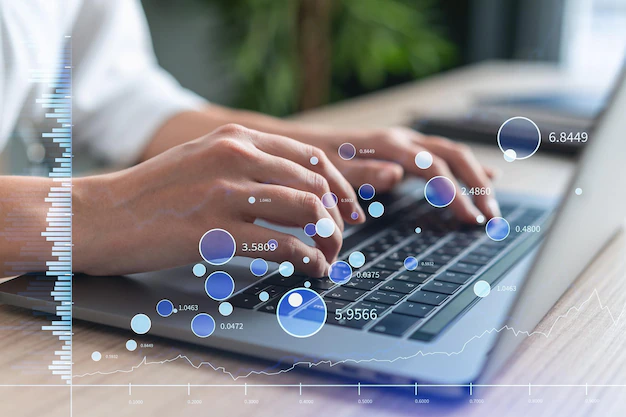
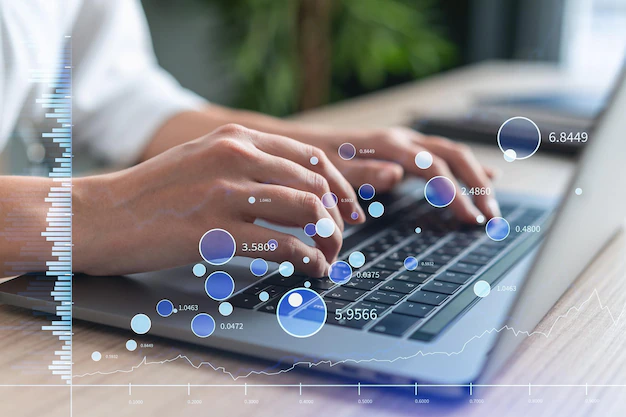 Tech3 years ago
Tech3 years agoIs Forecasting A Part Of Data Science?
-

 Economy3 years ago
Economy3 years agoWhat does it mean to Dream About Pennies?
-

 Entertainment2 months ago
Entertainment2 months ago10 Best Free Video Player Apps For Apple TV
-
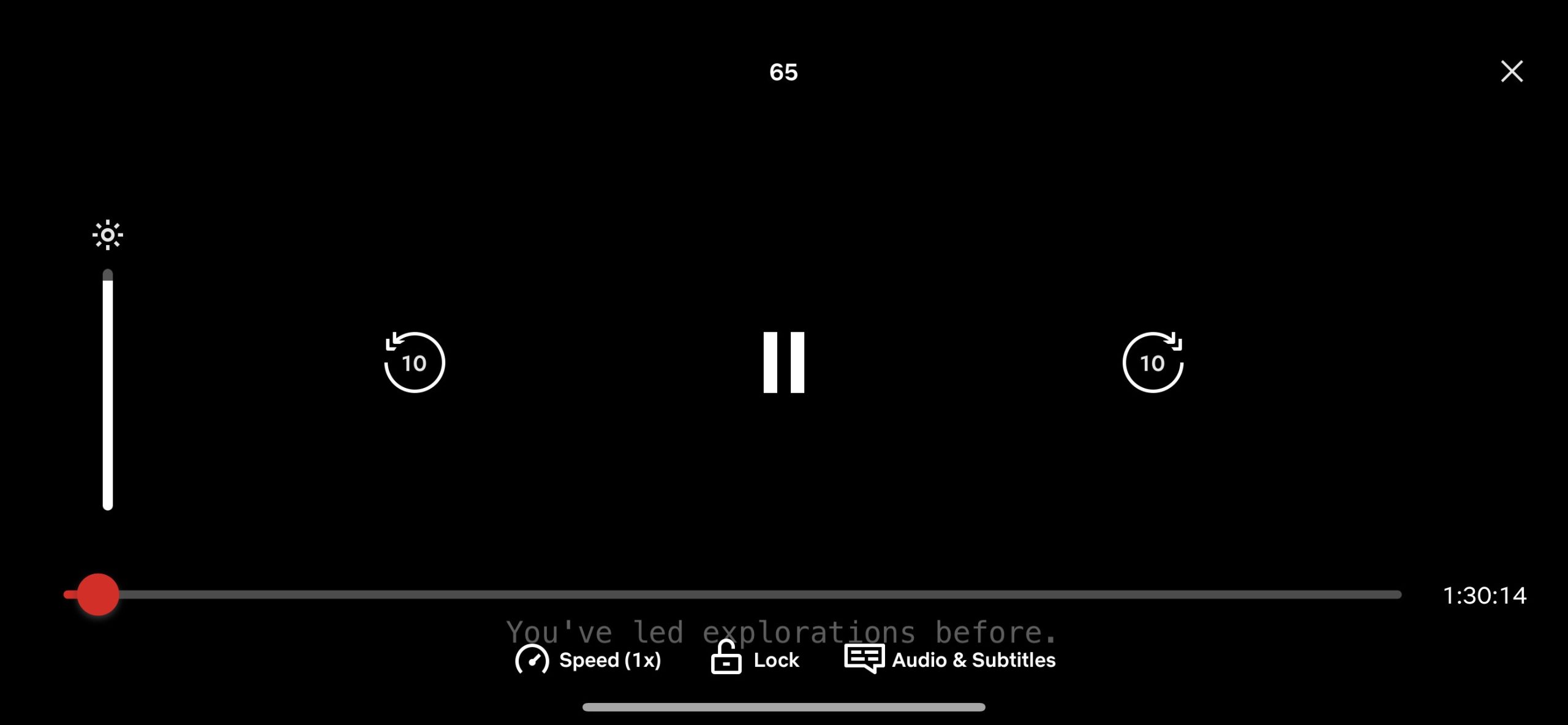
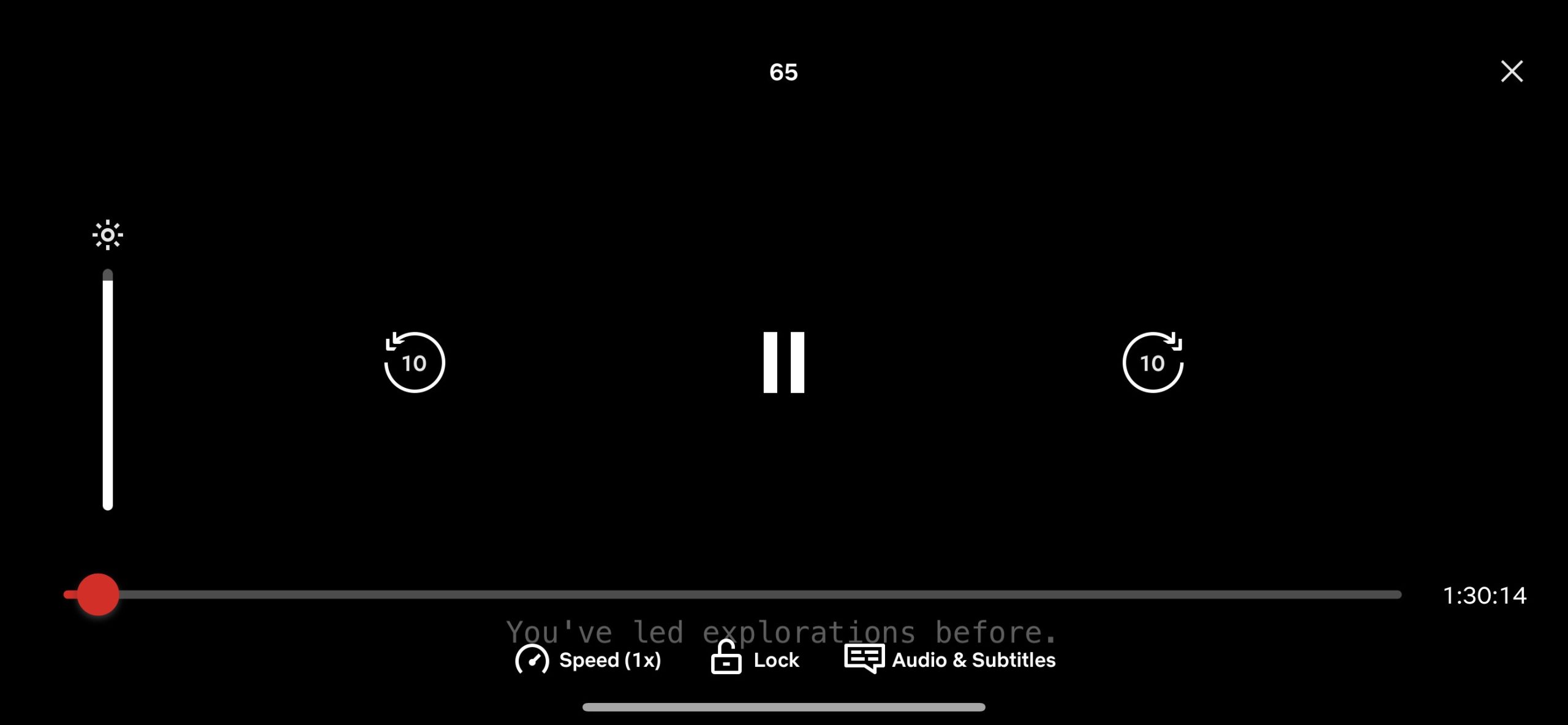 Entertainment2 years ago
Entertainment2 years agoHow To Enhance Your Viewing with Video Subtitle Support
-

 Business1 year ago
Business1 year agoHow to Automate Desk Booking Systems at a Coworking Space