Digital Marketing
What is Shopify, and How Can You Start Your eCommerce Business with Shopify?

Businesses are always looking for ways to create a stable source of income by owning a professional online sales website. Some companies want to expand their sales channels, and e who only sell their products through social media platforms such as Instagram and Facebook likely want to create their website to boost their brand. Shopify is quite popular and is the top-rated e-commerce website platform that lets you have an online store. Since e-commerce websites have gained popularity in recent years, it has been quite challenging to sell goods online. Shopify is the best option for you if you want to start an online international business.
Introduction About Shopify
Shopify is among the most popular e-commerce platforms that let you set up online shopping stores and integrate them with social networking, payment, shopping cart features, post products, and order processing with Shopify. Shopify had around 1 million active users in 2019 because of its professional design, ease of use, and user-friendly interface.
Shopify was founded by Scott Lake, Daniel Weinand, and Tobias Lutke in 2006. Initially, they had launched a website called Snowdevil to sell snowboarding equipment. However, Tobias decided to improve the e-commerce sector and built Shopify. Shopify is straightforward to use and was created specifically for beginners.
How to start an E-commerce business with Shopify
Register for a Shopify account
Shopify has become popular and mainstream because it is highly accessible to create discounts, process orders, and add products. The first step for starting an eCommerce business with Shopify is to set up an account. You can easily find a link for registration online. Beginners get a 14-day free trial which enables you to play around and test the tool thoroughly before you decide if you want to spend some money on it. After the 14 days is over, your account will be canceled automatically. If you wish to continue using your Spotify account, you can easily activate your account by purchasing a plan that suits your needs. You must fill in the necessary information after clicking on the “Create your store” option.
After you fill up all the required information, the Shopify website asks if you have already been selling your products or not. It would help if you answered this prompt accordingly. If you say yes, you must tell the website your current revenue. These queries will lead to several prompts you need to answer before proceeding further. You can skip some of the questions if you don’t wish to answer them or if they are confusing; however, it is recommended that you respond to as many questions as you can accurately so that Shopify’s algorithm can guide you to the suitable action to take.
After answering all the queries, you must fill in all the required details about yourself and your store. After you are done filling in your personal and your store’s information, you need to click on the “Enter my store” option. You will see an admin panel which means you have successfully set up an account for your store in Shopify.
Choose a theme
Shopify has its official interface store. You can use them as they are guaranteed full support from the designer. You can tweak the design and customize it to your liking. You can find these themes by clicking on the “Visit theme store” button. It will redirect you to a link that has all the paid, industry, and free themes available. It is easy to sort through hundreds of themes because of the filters available on the website. You can try new themes directly or view its demo to judge if you like it. If you decide to go with your favorite theme, you can click on it to find more details about it.
Start setting up your products
The product page is the most crucial part of your online store. You need to showcase your product’s value to your potential customers. You can convey the value of your products to your customers by providing a brief description containing the necessary information about the product and its title. In this way, you can convey to the customers the benefits and features of the product quickly. Keywords are crucial. It would be best if you had keywords in your description to optimize the search engines, and potential customers would find your products quite easily.
You need to click on “Products” and “All Products.” You can fill in all the necessary information here. It is essential to add a picture of your product. The image size needs to be less than 20 MB. After uploading the image, you can edit the Alt text, also used in search engines. It is advisable to keep your description brief and less than 125 characters. You should add the prices of each product so that the customers know how much everything would cost.
Make a collection
A collection is a perfect way to organize the products in your store in a structured manner. It would be best if you had an automated collection and a manual collection. Manual collections take more effort but are advisable for making specialized and curated collections.
However, if you have a large inventory, you can use automated collections. It would help if you put specific criteria, and you will automatically get the collections.
Payment process
There are two methods of payment: online and offline. You can choose your payment settings by going to the settings and clicking on “Payment providers.” There are numerous options for the online method of payment, such as Third-party providers, PayPal, etc. On the other hand, the manual payment option includes Cash on Delivery, Money order, and Bank Deposit.
Conclusion
Shopify has slowly become the best e-commerce platform available today. They have a wide range of tools and a large community of theme designers; Shopify is the best choice for any company. Even though Shopify is not the cheapest e-commerce solution, it is still the best option for shop owners looking to invest in their stores seriously for its growth. Shopify has all the necessary features available for shop owners.

Business
The Importance of Local SEO 2025: Boosting Visibility & Driving Growth

In present hyper-connected world, simply having a website isn’t enough—local visibility is everything. Whether you’re running a coffee shop in Bristol or offering plumbing services in Chicago, your ability to show up in local search results can make or break your business. That’s where Local SEO steps in.
As of 2025, over 78% of location-based searches on mobile lead to an offline purchase, proving that consumers are searching locally with the intent to act quickly. For small businesses, local SEO is no longer a luxury—it’s a necessity for growth, trust, and survival in a competitive digital landscape.
What Is Local SEO?
Local SEO (Search Engine Optimization) is a digital marketing strategy focused on improving a business’s visibility in geographically-related search results, particularly on Google. Unlike traditional SEO, which targets a global or national audience, local SEO helps your business rank when users search for services “near me” or include a specific city, town, or neighborhood in their query.
In 2025, local SEO revolves around optimizing your Google Business Profile, ensuring NAP (Name, Address, Phone Number) consistency across directories, earning positive reviews, and using geo-targeted keywords. With over 46% of all Google searches now having local intent, local SEO is essential for attracting nearby customers, increasing foot traffic, and building trust in your local community.
Whether you run a bakery in Manchester or a law firm in Brooklyn, local SEO ensures you’re found when it matters most—right in your customer’s neighborhood.
Why Local SEO Is Important?
In 2025, local SEO is more vital than ever, as consumer behavior shifts towards hyper-local, instant search experiences. Here’s why it matters—and what the latest data reveals:
1. Rise of “Near Me” Searches
Searches containing “near me” have grown by more than 150% in the past two years, according to Google Trends. People now expect instant, localized results. Local SEO ensures your business ranks for these intent-driven searches, allowing you to capture nearby users looking for products or services they need immediately, increasing leads, calls, and walk-in visits dramatically.
2. Mobile Search Dominance
As of 2025, over 65% of local searches come from smartphones. Consumers use mobile to find local businesses, check reviews, get directions, and contact services on the go. Local SEO helps ensure your business is fully optimized for mobile results, improving your Google Maps placement and capturing high-intent users who are ready to act quickly after finding your business.
3. High Purchase Intent of Local Searches
Local SEO targets users with strong purchase intent. Research from BrightLocal reveals that 78% of local mobile searches result in a purchase or store visit within 24 hours. By showing up in relevant local searches, your business connects directly with ready-to-buy customers—making local SEO one of the highest ROI strategies for small and location-based businesses in 2025.
4. Voice Search Growth in Local Discovery
Voice assistants like Siri, Alexa, and Google Assistant are transforming local search. As of 2025, 58% of users rely on voice search to find local businesses. Queries like “best pizza place near me” or “24-hour vet nearby” are common. Local SEO ensures your business is voice-friendly, increasing discoverability for location-based, conversational search queries used daily on smart devices.
5. Google Maps as a Primary Discovery Tool
Google Maps has become the default tool for finding local businesses. In 2025, over 84% of users turn to Maps for directions, hours, or reviews. Without local SEO—especially a well-optimized Google Business Profile—your business may not appear at all. Proper optimization ensures you’re visible in local packs and map results where purchasing decisions happen in real time.
6. Impact of Reviews on Local SEO Rankings
Customer reviews are a major ranking signal in Google’s local algorithm. According to Whitespark’s 2025 report, reviews influence 16% of local pack rankings. High ratings, review frequency, and owner responses increase credibility and boost visibility. A strong local SEO strategy includes review generation and response management, helping businesses build trust and gain better placement in search results.
7. Local SEO Builds Brand Trust and Authority
Local SEO helps establish your business as a trustworthy local authority. A BrightLocal study shows 87% of users read reviews before engaging with a business. Verified listings, accurate contact details, quality content, and consistent branding across directories all contribute to higher trust and user confidence—crucial for conversions and long-term customer relationships in your local market.
Benefits of Local SEO
1. Increased Visibility in Local Search Results
Local SEO boosts your presence on Google Maps and in the “Local Pack,” which appears above organic listings. In 2025, over 84% of users click on local results when searching for nearby services. By optimizing your Google Business Profile and local keywords, your business appears where customers are looking—right in your service area.
2. More Foot Traffic and Local Engagement
Optimizing for local SEO drives real-world results. Google data shows 76% of users who conduct a local search visit a business within 24 hours. Accurate location info, mobile-friendly sites, and map listings guide customers directly to your storefront, significantly increasing in-store visits and personal engagement with high-intent local shoppers and clients.
3. Higher Conversion Rates from Local Searchers
Local searchers have strong intent to buy. According to BrightLocal, 78% of location-based searches result in purchases. Local SEO positions your business in front of customers who are actively seeking what you offer. This leads to faster conversions, higher-quality leads, and better ROI compared to untargeted traffic from generic or broad keyword campaigns.
4. Improved Online Reputation and Trust
Reviews are essential in local SEO. A 2025 ReviewTrackers study shows that 87% of consumers won’t consider a business with low ratings. Local SEO includes review management and response strategies, which enhance trust, increase credibility, and influence decision-making—leading to more clicks, bookings, and sales from new and returning customers.
5. Competitive Advantage Over Local Rivals
Many small businesses still overlook local SEO, giving you a chance to stand out. By optimizing your listings, content, and citations, you can outrank nearby competitors in search results. This improved visibility helps attract more customers in your area, even if competitors offer similar products or services but lack strong digital presence.
6. Cost-Effective Marketing Strategy
Local SEO provides long-term, sustainable exposure without the ongoing costs of ads. Once optimized, your listings and rankings continue to drive organic traffic. In 2025, small businesses using local SEO report 60% lower cost per acquisition compared to paid ads. It’s one of the most efficient ways to grow locally without draining your budget.
7. Boosts Local Brand Awareness
Appearing in multiple local searches helps reinforce your brand name and presence within your community. Whether someone sees your business on Google, a directory, or in reviews, repeated exposure builds recognition. Local SEO ensures your brand shows up consistently in all local digital touchpoints, making your business top-of-mind for nearby consumers.
How Local SEO Works?
Local SEO works by optimizing your online presence so that search engines—especially Google—understand your business’s location, services, and relevance to local searchers. It helps your business appear in key places like Google’s Local Pack, Google Maps, and localized organic search results when people search for nearby solutions.
How Local SEO works?
1. Google Business Profile Optimization
Claiming and optimizing your Google Business Profile (GBP) is the foundation. You must ensure your address, phone number, business hours, categories, and photos are accurate and up to date. According to a 2025 Whitespark study, GBP signals are the #1 ranking factor for Google’s Local Pack results.
2. NAP Consistency Across Listings
Search engines scan business directories (like Yelp, Facebook, Bing Places) to verify your Name, Address, and Phone Number (NAP). Consistency builds trust. Inconsistencies can confuse Google and lower your rankings. Tools like Moz Local and BrightLocal help automate and audit citation consistency across the web.
3. Local Keyword Targeting
Local SEO involves targeting geo-specific keywords like “best Italian restaurant in Glasgow” or “emergency plumber near me.” You integrate these keywords into your website pages, blog posts, meta tags, and headings to signal to Google that you’re a relevant match for local intent searches.
4. Online Reviews and Ratings
Customer reviews, especially on Google, directly influence your rankings. Positive reviews improve click-through rates and trust. Responding to reviews is equally important—it signals engagement and reliability. In 2025, reviews account for over 16% of local search ranking factors (Whitespark).
5. Local Backlinks and Citations
Backlinks from local websites, news sites, or blogs strengthen your local authority. Additionally, local citations (mentions of your business name and details) across trusted directories reinforce your legitimacy and boost visibility in Google’s local search algorithm.
6. Mobile and Voice Search Optimization
With over 65% of local searches coming from mobile devices and 58% from voice assistants in 2025, your website must be mobile-friendly, fast-loading, and structured with clear answers to conversational queries (e.g., “Where’s the nearest vet clinic open now?”).
7. Location-Based Content
Creating content that speaks directly to your community—like neighborhood pages, local blogs, or city-specific landing pages—helps you rank higher in local results. This tells Google that your site is relevant not just to what users are searching, but where they’re searching from.
How to Do Local SEO?
1. Claim and Optimize Your Google Business Profile
Start by claiming your Google Business Profile (GBP) through Google’s official platform. Fill out every detail including your business name, address, phone number, category, working hours, and website URL. Upload high-quality images and videos, post regular updates, and respond to customer questions. In 2025, fully optimized profiles are 7x more likely to get clicks and 70% more likely to lead to in-store visits compared to incomplete listings.
2. Ensure NAP Consistency Across All Platforms
NAP stands for Name, Address, and Phone number—and consistency is critical across your website, local directories, and social platforms. Inconsistent contact information confuses both users and Google’s algorithm, lowering your local ranking potential. Use tools like Moz Local or BrightLocal to audit and fix discrepancies. Accurate citations help Google trust your business and boost your visibility in local search results.
3. Target Local Keywords Strategically
Local SEO relies heavily on geo-targeted keywords such as “best bakery in Bristol” or “24-hour locksmith near me.” Use SEO tools like Google Keyword Planner or Semrush to research high-intent local phrases. Integrate these keywords naturally into your website content, service pages, meta descriptions, and your Google Business Profile. This improves your chances of ranking for location-specific queries made by nearby customers.
4. Get Listed in Trusted Local Directories
Submitting your business to high-authority local directories like Yelp, Bing Places, Foursquare, Yellow Pages, and Facebook boosts your visibility. These listings act as digital citations and help build local authority. Make sure all listings match your NAP format exactly and include categories, services, and links to your website for better ranking in Google’s local pack and Maps results.
5. Collect and Manage Online Reviews
Online reviews are a powerful ranking and trust factor. Encourage satisfied customers to leave Google reviews, and actively respond to feedback, both positive and negative. In 2025, businesses with over 50 recent reviews enjoy significantly higher visibility. Reviews not only build credibility but also influence consumer decisions, so monitor and manage them through tools like ReviewTrackers or Google’s review dashboard.
6. Optimize Your Website for Local SEO
Your website should clearly reflect your business’s location and offerings. Create location-specific landing pages, use local schema markup, embed Google Maps, and include your full NAP on every page. Ensure your site is mobile-friendly and loads fast, as 65% of local searches come from mobile devices. Google prioritizes user experience, especially for local intent searches.
7. Build Local Backlinks and Earn Citations
Earning backlinks from local sources like news sites, blogs, schools, and community pages improves your local SEO authority. Participate in or sponsor local events to get mentioned in regional publications. Also, increase your citations—mentions of your business details without links—on trustworthy directories. These signals help Google verify your physical presence in the area and improve your ranking.
8. Create Hyperlocal and Relevant Content
Publishing local content builds relevance with your community and search engines. Write blog posts about area-specific challenges, local events, customer stories, or “how-to” guides related to your services in your city. This positions your business as an active, relevant local resource while helping your site rank for long-tail, location-specific queries that drive qualified traffic.
9. Use Dedicated Location Pages for Multiple Branches
If your business operates in more than one area, create unique landing pages for each location. Include localized content, reviews, maps, and service details. Avoid duplicate content—tailor each page to reflect the community it serves. Adding schema markup and localized keywords ensures each location ranks individually and accurately in the relevant city or neighborhood.
10. Track, Analyze, and Improve with Local SEO Tools
Use tools like Google Search Console and Google Analytics 4 to track your local traffic, user behavior, and conversions. Platforms like BrightLocal, Whitespark, or Semrush Local offer advanced tracking for rankings, citations, reviews, and competitor analysis. Regularly auditing and updating your local SEO efforts helps you adapt to algorithm changes and maintain long-term visibility.
Top Local SEO Tools & Resources
1. Google Business Profile Manager
Google Business Profile (GBP) Manager is the backbone of local SEO. According to Google, listings with complete profiles receive 7x more clicks and 70% more direction requests than incomplete ones. In 2025, GBP directly influences visibility in the Local Pack, which now accounts for 42% of all local clicks. Posting updates, replying to reviews, and using GBP insights help improve real-world footfall and search rankings.
2. BrightLocal
BrightLocal is used by over 80,000 agencies and local businesses to manage citations, monitor reviews, and track local rankings. Its Local Search Grid feature provides visual insight into how your business ranks in specific areas. A 2025 survey shows that businesses using BrightLocal see an average increase of 32% in local keyword visibility within 3 months of consistent optimization efforts.
3. Moz Local
Moz Local automates listing management across dozens of directories, helping businesses maintain accurate NAP data. In 2025, Moz’s citation sync reduces manual errors by over 90% and improves local search stability across platforms like Yelp, Apple Maps, and Bing. A Moz study shows that businesses with consistent NAP data experience 28% better ranking outcomes in Google’s Local Pack.
4. Semrush Local SEO Toolkit
Semrush’s Local SEO Toolkit is integrated into its broader SEO suite, used by 10 million marketers globally. In 2025, its AI-driven auditing and geo-targeted trackingwill provide up to 96% keyword accuracy for local ranking data. A recent case study showed that small businesses using Semrush’s local features improved local organic traffic by 40% within 60 days.
5. Whitespark
Whitespark’s Local Citation Finder helps businesses uncover directories and platforms that competitors are listed on, but they are not. In 2025, Whitespark clients reported a 24% improvement in local search rankings after citation cleanup and discovery campaigns. It also offers Google Review Link Generators, making it easier to get customer reviews—a key local ranking factor.
6. Yext
Yext manages your business data across more than 200 platforms, including Amazon Alexa, Apple Maps, Facebook, and Waze. Research from Yext shows that consistent data across listings improves search engine trust signals by over 35%, which directly affects Local Pack rankings. It’s ideal for multi-location businesses that require high-scale automation and brand control.
7. ReviewTrackers
In 2025, 93% of consumers say online reviews influence buying decisions (Source: ReviewTrackers). This tool allows businesses to monitor, collect, and respond to reviews from Google, Facebook, Yelp, and more—all from one dashboard. Sentiment analysis and competitor benchmarks help brands improve their reputation and boost click-through rates by up to 25% in local search results.
8. Local Falcon
Local Falcon maps your Google Business Profile ranking position across a grid of search points in a specific area. This reveals your real-world local SEO coverage radius, which is increasingly important in 2025’s proximity-based algorithm. Businesses using Local Falcon typically discover 15–30% of their service areas are underperforming, allowing them to optimize hyperlocal visibility more precisely.
Common Mistakes to Avoid in Local SEO
1. Inconsistent NAP (Name, Address, Phone Number) Details
One of the most damaging mistakes in local SEO is having inconsistent business information across directories and platforms. Google relies on consistent NAP data to validate your legitimacy. In 2025, businesses with mismatched citations saw a 22% drop in local rankings (Source: Whitespark). Always ensure your NAP is identical across your website, Google Business Profile, Yelp, and other directories.
2. Neglecting Google Business Profile Optimization
Simply claiming your Google Business Profile isn’t enough. Many businesses forget to update hours, add new photos, or respond to Q&A and reviews. This hurts engagement and visibility. A BrightLocal study shows that optimized profiles receive 5x more views and 3x more actions (calls, clicks, direction requests) compared to inactive or incomplete listings.
3. Ignoring Online Reviews and Reputation Management
Failing to manage reviews—or worse, not generating them—directly affects your local visibility. In 2025, Google confirmed that review quality, quantity, and recency are critical ranking signals. Businesses with fewer than 10 recent reviews rank significantly lower in competitive niches. Actively ask for feedback, reply to every review, and monitor your reputation.
4. Overlooking Mobile Optimization
With over 65% of local searches coming from mobile devices in 2025, having a slow or unresponsive website drives users—and rankings—away. Google prioritizes mobile-first indexing, meaning your mobile experience directly impacts your SEO performance. Ensure your site loads under 3 seconds, is responsive, and features click-to-call buttons and map integrations.
5. Using Generic, Non-Localized Content
Generic content that doesn’t target specific locations fails to rank in local results. Many businesses make the mistake of reusing the same content across city pages or not including local references at all. To rank well, create unique, geo-targeted landing pages with references to neighborhoods, landmarks, or local events relevant to your audience.
6. Keyword Stuffing and Spammy Optimization
Stuffing location names or service keywords excessively in your content or Google Business Profile can backfire. Google’s spam filters in 2025 are more advanced and may flag your listing, reducing visibility or even suspending your profile. Instead, use keywords naturally, prioritizing helpful content that addresses users’ local intent.
7. Not Using Local Structured Data (Schema Markup)
Schema markup helps Google better understand your business’s address, services, and reviews. Many businesses skip this technical step, missing out on rich results like review stars or operating hours in search. In 2025, websites with local business schema had 28% higher click-through rates, according to a study by Schema.org.
8. Failing to Monitor Performance and Analytics
Local SEO isn’t set-and-forget. Failing to track your performance using tools like Google Search Console, GA4, or BrightLocal means missing valuable insights. Regularly reviewing rankings, click-through rates, and user behavior helps identify weak spots and areas to improve. In 2025, top-performing local businesses review and update their SEO strategy at least quarterly.
Conclusion
In 2025, local SEO is no longer optional—it’s essential for small and location-based businesses aiming to grow in competitive markets. From improving visibility in Google Maps to driving foot traffic and building trust through reviews, local SEO delivers real, measurable results.
Digital Marketing
19 Digital Marketing Strategies To Grow Business in the UK

having effective marketing strategies is crucial for businesses to thrive and succeed. With the rapid advancements in technology, digital marketing has become an essential component of any successful business plan. This ultimate guide aims to provide you with a comprehensive overview of digital marketing strategies specifically tailored for the UK market. From search engine optimization (SEO) to social media marketing, we will explore the key strategies that can help you boost your online presence, increase brand awareness, and drive targeted traffic to your website.
The Importance of Digital Marketing
In today’s highly competitive business landscape, digital marketing plays a pivotal role in helping businesses stand out and reach their target audience effectively. With the majority of consumers now turning to the internet to research products and services, having a strong online presence is crucial. Digital marketing allows businesses to connect with their target audience, build brand awareness, drive website traffic, generate leads, and ultimately increase sales and revenue.
Digital Marketing Strategies To Boost Your Business in the UK

1. Search Engine Optimization (SEO)
SEO is a fundamental digital marketing strategy that focuses on optimizing a website to improve its visibility on search engine result pages (SERPs). It involves various techniques such as keyword research, on-page optimization, link building, and technical SEO to enhance a website’s organic ranking. By implementing effective SEO strategies, businesses can increase their chances of appearing on the first page of search engine results, driving organic traffic, and attracting potential customers.
2. Pay-Per-Click (PPC) Advertising
PPC advertising is a paid digital marketing strategy where businesses bid on keywords and pay a fee each time their ad is clicked. This method allows businesses to place their ads prominently on search engine results pages or other websites and only pay when a user clicks on their ad. It offers quick visibility and immediate results, making it an effective strategy for driving targeted traffic and generating leads.
3. Content Marketing
Content marketing revolves around creating and distributing valuable, relevant, and consistent content to attract and engage a clearly defined target audience. It includes various forms of content such as blog posts, articles, infographics, videos, and more. By providing valuable content that resonates with their audience, businesses can establish themselves as industry leaders, build trust, and drive organic traffic to their websites.
4. Social Media Marketing
Social media marketing involves leveraging social media platforms such as Facebook, Instagram, Twitter, and LinkedIn to promote products or services, engage with the target audience, and build brand awareness. With billions of active users on social media, businesses can tap into these platforms to reach a wider audience, create meaningful connections, and drive website traffic.
5. Email Marketing
Email marketing is a highly effective strategy for nurturing leads and converting them into customers. By sending targeted and personalized emails to subscribers, businesses can build relationships, promote products or services, and drive conversions. It is important to segment the email list, create compelling content, and optimize email campaigns to maximize the effectiveness of this strategy.
6. Influencer Marketing
Influencer marketing involves partnering with influential individuals or personalities in a specific industry or niche to promote products or services. By leveraging the credibility and reach of influencers, businesses can expand their brand reach, build trust, and increase their customer base. It is essential to identify relevant influencers who align with the brand values and target audience to ensure the success of influencer marketing campaigns.
7. Video Marketing
Video marketing has gained immense popularity in recent years, with platforms like YouTube becoming major hubs for content consumption. Businesses can create engaging and informative videos to showcase their products or services, share tutorials, or provide valuable insights. Videos have a higher engagement rate and can effectively convey messages, making them a powerful tool for digital marketing.
8. Mobile Marketing
With the increasing use of smartphones and mobile devices, mobile marketing has become a crucial aspect of digital marketing strategies. It involves optimizing websites for mobile devices, creating mobile apps, and implementing SMS or MMS marketing campaigns. By targeting mobile users, businesses can reach a wider audience and provide a seamless user experience.
9. Affiliate Marketing
Affiliate marketing is a performance-based strategy where businesses partner with affiliates who promote their products or services in exchange for a commission. It is a cost-effective way to expand the brand’s reach and drive sales. By leveraging the network of affiliates, businesses can tap into new markets and target specific audiences effectively.
10. Data Analytics
Data analytics is an integral part of digital marketing strategies, allowing businesses to gather valuable insights and make data-driven decisions. By analyzing user behavior, demographics, and preferences, businesses can optimize their marketing campaigns, personalize content, and target the right audience with the right message.
11. Conversion Rate Optimization (CRO)
CRO focuses on improving the conversion rate of a website by optimizing its design, user experience, and call-to-action elements. By conducting A/B testing, analyzing user behavior, and making data-driven changes, businesses can increase the likelihood of visitors taking desired actions, such as making a purchase or filling out a form.
12. Customer Relationship Management (CRM)
CRM systems help businesses manage and analyze customer interactions throughout the customer lifecycle. By leveraging CRM software, businesses can track customer behavior, preferences, and purchase history, enabling personalized marketing campaigns, efficient customer support, and effective customer retention strategies.
13. Marketing Automation
Marketing automation involves using software tools to automate repetitive marketing tasks, such as email campaigns, social media posting, and lead nurturing. By streamlining processes and delivering personalized messages at the right time, businesses can save time, increase efficiency, and enhance customer engagement.
14. Local SEO
Local SEO focuses on optimizing a website for local searches to attract customers in specific geographical areas. It involves strategies such as optimizing Google My Business listings, obtaining local citations, and garnering positive online reviews. For businesses targeting a local customer base, local SEO is crucial for driving foot traffic and increasing visibility within the local community.
15. Online Reputation Management
Online reputation management aims to monitor, manage, and improve a business’s online reputation. It involves strategies to address negative reviews, manage customer feedback, and maintain a positive brand image. By actively managing their online reputation, businesses can build trust, credibility, and customer loyalty.
16. Website Design and User Experience
A well-designed website with a seamless user experience is essential for digital marketing success. Businesses should focus on creating visually appealing websites that are easy to navigate, load quickly, and provide valuable content. A positive user experience leads to increased engagement, lower bounce rates, and higher conversion rates.
17. Competitor Analysis
Analyzing competitors’ digital marketing strategies can provide valuable insights and help businesses stay ahead in the market. By studying competitors’ strengths, weaknesses, and tactics, businesses can identify opportunities, refine their own strategies, and differentiate themselves from the competition.
18. Online Advertising
Online advertising encompasses various paid advertising methods such as display ads, social media ads, and native ads. By targeting specific demographics, interests, and behaviors, businesses can reach their ideal audience and increase brand visibility. Online advertising allows for precise targeting, measurable results, and the ability to adjust campaigns in real time.
19. Measuring and Monitoring Success
Measuring and monitoring the success of digital marketing strategies is crucial to understand what works and what needs improvement. Businesses can utilize tools like Google Analytics to track website traffic, conversion rates, and other key performance indicators. By analyzing the data, businesses can make data-driven decisions, optimize campaigns, and maximize their return on investment.
FAQs
1. How long does it take to see results from digital marketing strategies?
Digital marketing is an ongoing process, and the time it takes to see results can vary depending on various factors such as the industry, competition, and the specific strategies employed. While some strategies like PPC advertising can yield immediate results, strategies like SEO and content marketing require time and consistent effort to show significant results.
2. Do I need to hire a digital marketing agency for my business?
Hiring a digital marketing agency can be beneficial for businesses that lack the expertise or resources to implement and manage digital marketing strategies effectively. An agency can provide expert knowledge, save time, and deliver measurable results. However, it is essential to choose a reputable agency that aligns with your business goals and has a proven track record of success.
3. Which social media platforms should I focus on for my business?
The choice of social media platforms depends on your target audience and the nature of your business. Facebook is a popular platform with a wide user base, while Instagram is ideal for businesses with visually appealing products or services. LinkedIn is suitable for B2B businesses, and Twitter is great for real-time updates and engaging with customers. It is important to research and understand where your target audience is most active and tailor your social media strategy accordingly.
4. How can I measure the effectiveness of my digital marketing campaigns?
To measure the effectiveness of digital marketing campaigns, businesses can track key performance indicators (KPIs) such as website traffic, conversion rates, click-through rates, social media engagement, and return on investment (ROI). Tools like Google Analytics, social media analytics, and CRM software can provide valuable data to assess campaign performance and make data-driven decisions.
5. Are there any legal considerations in digital marketing?
Yes, there are legal considerations in digital marketing, particularly regarding data protection and privacy. Businesses need to comply with regulations such as the General Data Protection Regulation (GDPR) in the UK. It is important to obtain proper consent for collecting and using customer data, ensure secure data storage, and provide clear opt-out options for email marketing.
6. How often should I update my digital marketing strategies?
Digital marketing strategies should be regularly reviewed and updated to keep up with the evolving digital landscape and changing customer behavior. It is important to stay updated with industry trends, monitor campaign performance, and adapt strategies accordingly. Regularly evaluating and refining your strategies will help you stay ahead of the competition and drive continued growth.
Conclusion
Digital marketing strategies are vital for businesses in the UK to succeed in today’s competitive market. By implementing a well-rounded approach that combines SEO, PPC advertising, content marketing, social media marketing, and other strategies mentioned in this ultimate guide, businesses can effectively reach their target audience, build brand awareness, and drive conversions.
Digital Marketing
Reddit CEO to Microsoft and AI Search Engines: Pay for Our Content

Reddit’s CEO, Steve Huffman, has declared that the platform will continue to block search engines like Microsoft’s Bing and AI models from accessing its content unless they strike a content licensing deal. This decision is part of Reddit’s broader strategy to manage how its data is used and displayed.
Why Reddit is Blocking Search Engines?
Blocking these search engines has been a significant challenge, according to Huffman. He explained to The Verge the primary reasons behind Reddit’s decision:
- Control Over Data Usage: Without content licensing agreements, Reddit lacks control over how its data is used and displayed. Huffman emphasized the importance of having a say in these matters.
- Misconception of Free Use: Companies like Microsoft, Anthropic, and Perplexity operate under the assumption that all internet content is free for their use. Huffman criticized this stance, highlighting the need for proper agreements.
- Changing Value Exchange: The traditional value exchange from search engines, where crawling content was reciprocated with traffic, is evolving. The merging of search, summarization, and AI training has muddied this exchange.
The Freeware Argument
Microsoft’s AI CEO, Mustafa Suleyman, has referred to web content as “freeware,” suggesting that since the inception of the web, it has been understood that such content is fair use for anyone to copy and reproduce. This perspective contrasts with Reddit’s stance on content licensing.
Google’s Exception
Interestingly, Reddit has not blocked Google. This is because Google pays Reddit $60 million annually as part of a content licensing deal announced in February. This agreement allows Google to access and use Reddit’s content while providing Reddit with significant revenue.
Microsoft’s Response
A Microsoft spokesperson stated that Microsoft respects the robots.txt standard, which directs how web crawlers should behave. Following Reddit’s updated robots.txt file on July 1, Bing ceased crawling Reddit’s site, adhering to the prohibition against crawling.
Why This Matters?
Reddit’s move places it in a strong position, particularly with its lucrative deal with Google. This strategy not only secures revenue but also ensures that Reddit maintains control over its content usage. Other content producers and publishers might need to consider similar strategies to protect their data while leveraging the visibility and traffic from AI search engines. Implementing generative engine optimization (GEO) strategies could be vital for maintaining relevance and maximizing the benefits of AI-driven search technologies.
Summary
Reddit Blocks Search Engines: Reddit will block search engines like Microsoft Bing unless they agree to content licensing deals.
Control Over Data: CEO Steve Huffman emphasizes the need for control over how Reddit’s data is used.
Google’s Deal: Google is not blocked due to a $60 million annual content licensing agreement with Reddit.
Microsoft’s Compliance: Microsoft respects Reddit’s robots.txt file and has stopped crawling the site as per Reddit’s directive.
Impact on Publishers: Other content producers may need to adopt similar strategies to protect their content and maintain visibility.
-

 Business3 years ago
Business3 years agoThe Most Efficient Ways To Use The Best 6 Business Keynote Presentations
-

 Entertainment1 year ago
Entertainment1 year ago15 Best IPTV Service Providers in the UK 2025
-

 Apps and Software1 year ago
Apps and Software1 year agoStarbucks Partner Hours App Login Guide
-
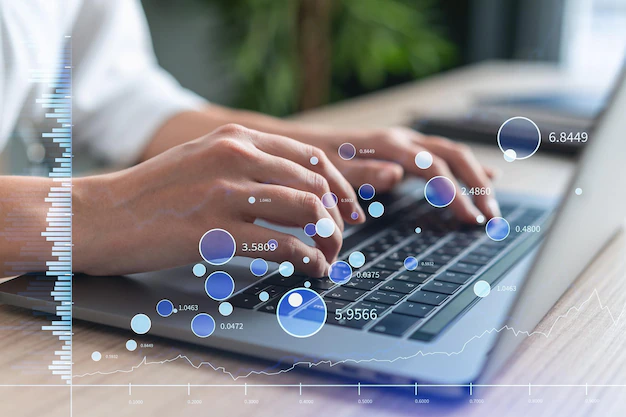
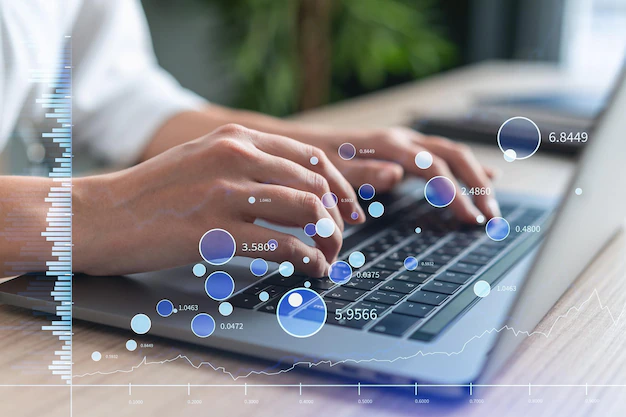 Tech4 years ago
Tech4 years agoIs Forecasting A Part Of Data Science?
-

 Economy4 years ago
Economy4 years agoWhat does it mean to Dream About Pennies?
-

 Entertainment1 year ago
Entertainment1 year ago10 Best Free Video Player Apps For Apple TV
-

 Entertainment7 months ago
Entertainment7 months agoExploring Moviesda 2025: Tamil Cinema’s Digital Hub for Streaming, Downloads & Digital Trends
-
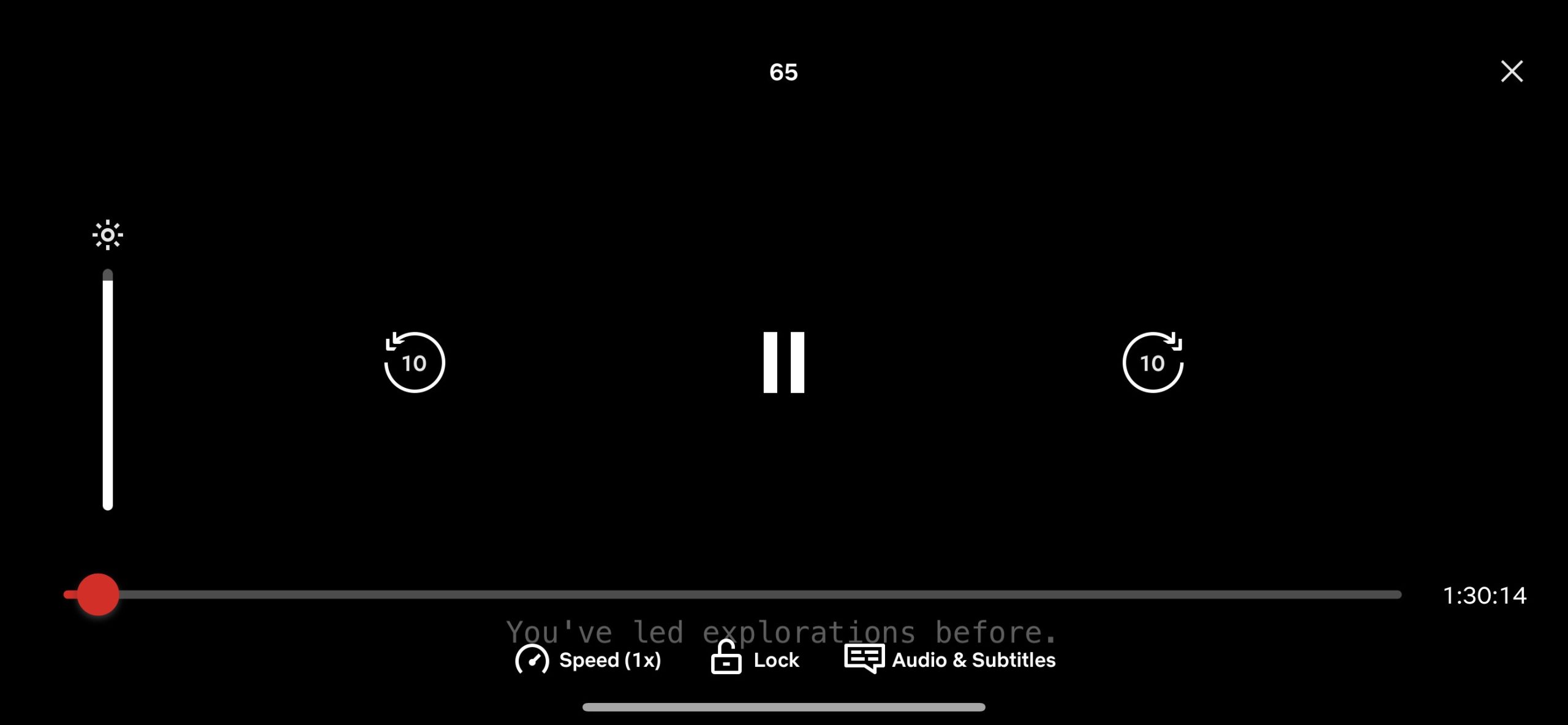
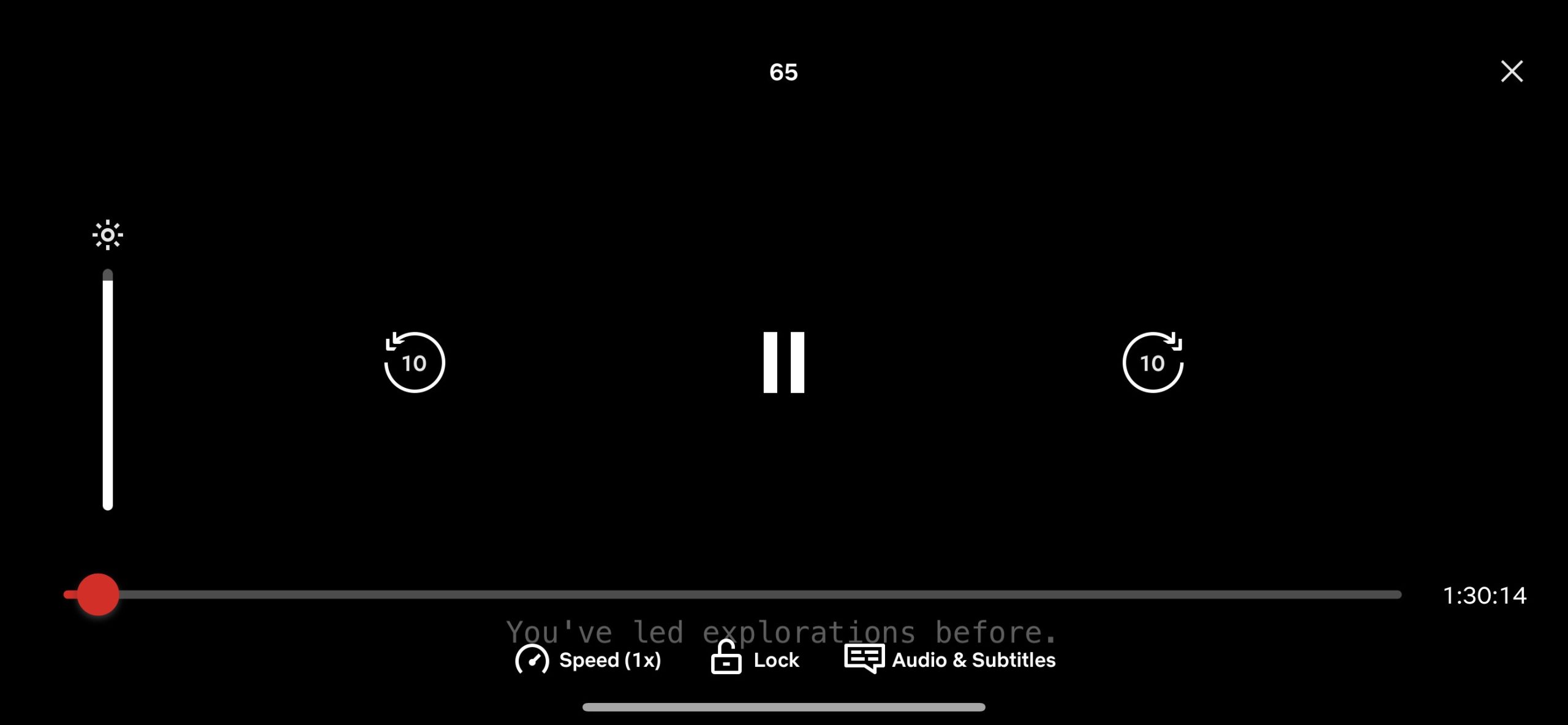 Entertainment3 years ago
Entertainment3 years agoHow To Enhance Your Viewing with Video Subtitle Support









































